Easily create Application Launchers in Gnome-3 using the Terminal
Posted: March 24, 2012 Filed under: Tips 2 CommentsThis is just an easy, quick and short way to create Application Launchers (.desktop files) in GNOME using a pre-installed text editor in most UNIX and Linux systems called Pico.
Step 1: Create the file in your preferred directory (Mine is my home folder) then hit Enter.
Step2: Edit the file.
As you can see in the screenshot, the format is very short and simple. In the head of the file you have to type [Desktop Entry] followed by four parameters: The first for your type of file which is Application, the second is the name for your launcher, the third is the name (If is a bin file) or path to your executable file, and the fourth is the icon which also can be set with its name if you are going to use one from the system. Hit ctrl-x, then ‘y’ to save the file.
Step 3: Make the file executable using chmod +x
Done! :)
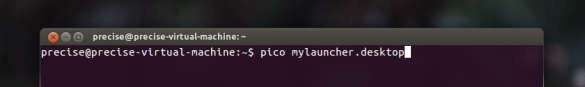


You should note that you can also specify which types application can handle:
MimeType=text/plain
It is useful and nescessary for drag’n’drop in Unity.
[…] ← Easily create Application Launchers in Gnome 3 using the Terminal Small Configuration Tool for Ubuntu Unity-2D 12.04 LTS Precise Pangolin (Updated Apr […]