Small Configuration Tool for Ubuntu Unity-2D 12.04 LTS Precise Pangolin (Updated Apr 11th 2012)
Posted: March 14, 2012 Filed under: Apps 15 CommentsAn update to the small desktop tool for Unity 2D to work with Ubuntu 12.04 LTS Precise Pangolin.
Download: For 12.04 Precise Pangolin only
Features:
-> Dash and Icon right click Shortcuts (QuickLists) for launcher settings and compositing manager’s extra effects, which brings window edge shadows and “alt-tab thumbnail previews” very handy for multi-tasking.
-> Updated Gtk3 GUI: Few available options to tweak Unity 2D not included in ‘System Settings’ for Launcher and Dash, Applications Lenses and a checkbox to enable OpenGL for Graphics Rendering as long as your system has a supported graphics card. If so, you might not be able to see any differences in your desktop regarding its visual components but just an overall graphics performance improvement.
Note: The Compositing Manager checkbox available in previous versions of the GUI has been removed. The switcher shortcut in the dash or quicklist in the icon handles this features and brings a pop up message dialog which helps to refresh the desktop so window shadows are instantly enabled.
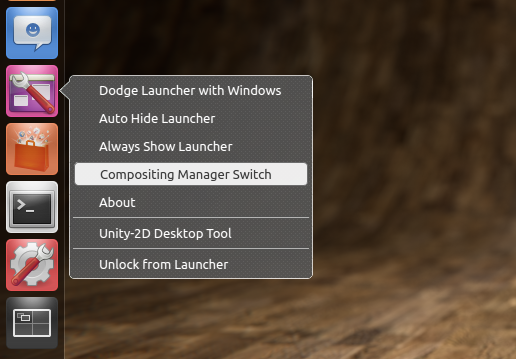
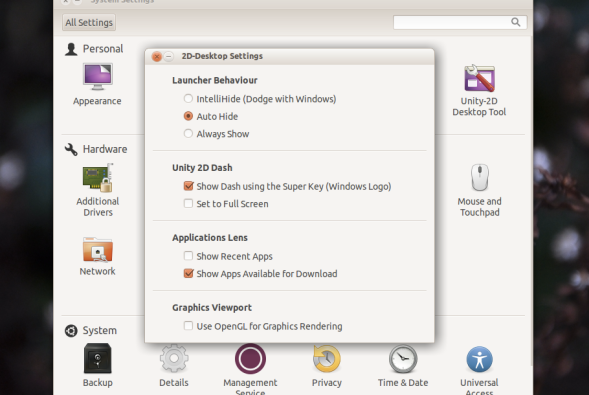

[…] ← Small Desktop Tool for Unity 2D 12.04 Beta Testers A simple GUI for Unity-2D Settings (Ubuntu 11.04) […]
[…] Small Desktop Tool for Unity 2D 12.04 Beta Testers […]
Thanks for your work. I hope they don’t take away the dodge feature from Unity 2D too.
Thanks Aleve, I hope not :)
Cool, do you also have a ppa?
Nop.. I don’t
How do I uninstall this?
You can either install it via the Software Center by just clicking the package installer, using GDebi or using your terminal.
I have Unity 2D but I cant see it in Panel Control
Interesting, do you mean the “System Settings” window?
Hola Mariano, me refiero a UBUNTU
[…] apps que os serviran de mucho: 1.-es el UNITY-2D-DESKTOP TOOLS sirve para cambiar algunas configuraciones de la barra […]
Have you put the latest version of the source code somewhere? I’d be happy to look at it. Thx
Hi Julien,
I haven´t, but the window (which is a single script) and all the rest can be found at “/usr/lib/2d-desktop-settings”. Feel free to ask any questions related to it :)
Greetings!
nfl week 2 picks 2006 https://www.withjersey.com wholesale nfl jerseys from china